Featured The latest news, updates, tips, and more...
Latest news
Also interesting
Construction work

Construction work in Utrecht
From 20 February to 1 March, ProRail will be working on the tracks around Utrecht Centraal station.
Construction work in Amsterdam
From 14 February to 1 March, no trains will be operated between Amsterdam Sloterdijk station and Haarlem station. On 28 February and 1 March, no trains will be operated from, to and via Amsterdam Zuid station.
Up to 12% discount on e-tickets for travel with NS during spring break
From 14 February to 1 March, you'll receive an exclusive discount on 9292 e-tickets for travel with NS (Dutch Railways). You can easily purchase the e-tickets in your travel advice.
Read more
Travel to Huishoudbeurs by public transport
Are you visiting the Huishoudbeurs? You can travel with discount on your 9292 e-ticket for travels with NS.
Read more (Dutch only)News
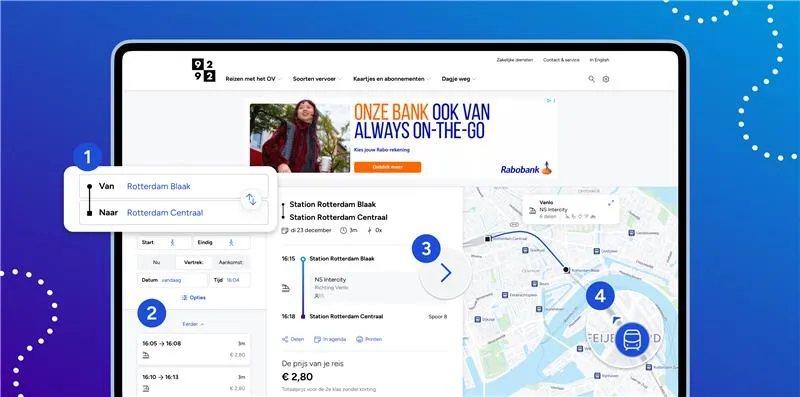
New: live vehicle location on our website
Are you planning your trip on our website? In your journey advice, you can see the live location of the vehicle.
New on our website: maps on the Stations & stops-page
The individual pages for stations and stops have been live since the launch of this website. Since last week, a great new feature has been added: you can now view the stops and stations on a map!Travel with a discount or season ticket

Children travel for free with allGo in Almere
Children aged 4 to 11 travel for free in Almere during the spring holiday. The spring holiday is from Saturday 21 February through Sunday 1 March.
E-tickets for the Arriva night train
Would you like to go out on a Friday night in another city? Or do you have to be at the airport in the middle of the night? From now on, you can also buy e-tickets for Arriva night trains in the 9292 app.
Age discounts
Seniors (65+) and children up to and including 11 years of age are entitled to an age discount.More information about


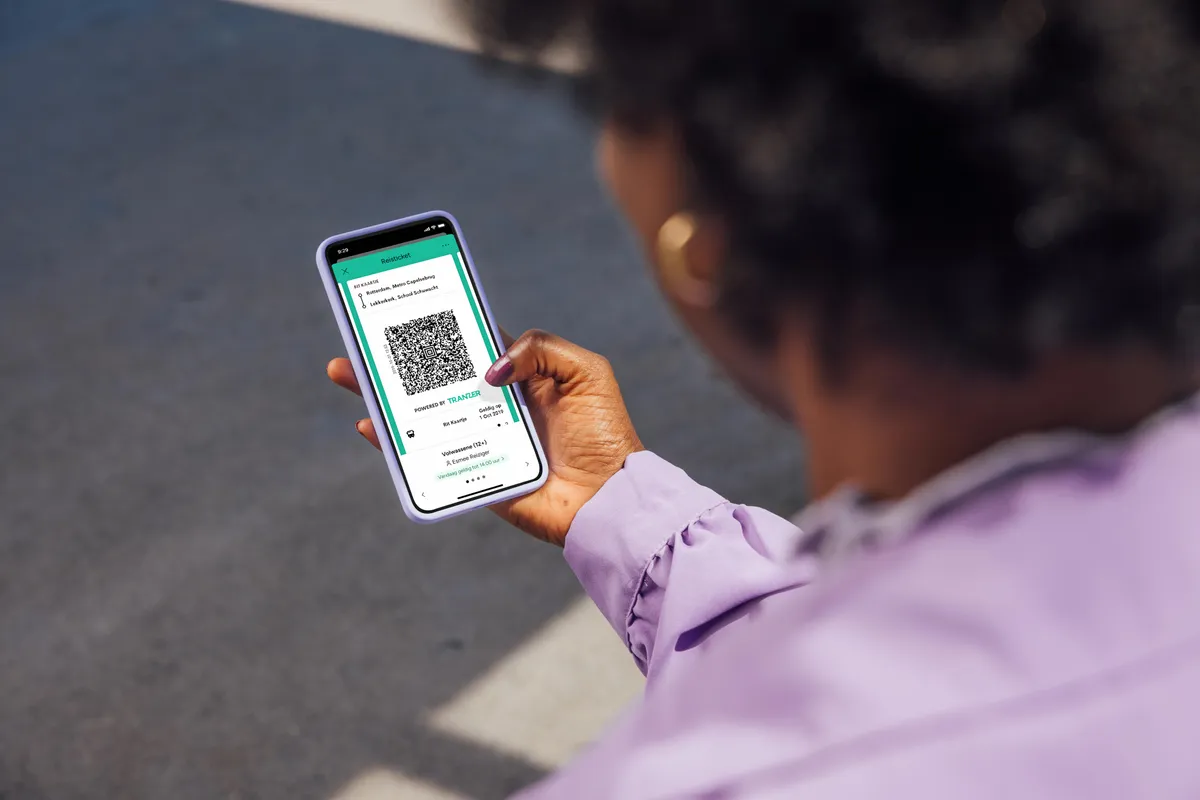
E-tickets for your entire journey
Valid on the train, bus, tram, metro, and ferry. Including transfers to other operators.
Read more