

Checking in and out on public transport
In the Netherlands, the entire public transport system works with a system where you must check in and check out for every journey. You check in and out using an OV-chipkaart or using OVpay.
How does checking in and out with an OV-chipkaart and OVpay work?
Checking in and out with an OV-chipkaart and with OVpay is almost the same. The only difference is that using an OV-chipkaart requires a balance (amount of money) to be on the card, or you must have your OV-chipkaart linked to your bank account. With OVpay, money is debited directly from your bank account.
Below, you can read step by step how check-in and check-out works.
Checking in
Make sure there is money on your OV-chipkaart. Read how to put money on your OV-chipkaart . Do you travel with OVpay? Then you can skip this step.
Go to the stop or station where your journey starts.
Hold your OV-chipkaart, contactless bank card, or smartphone against the card reader. Do you have to go through a gate? Then the card reader is on your right.
Do you see on the card reader screen that you are checked in? Or do you hear 1 beep from the card reader? Then you are checked in! Have a nice journey.
Checking out
Have you arrived at your final station? Then do not forget to check out.
Walk to the gates or card reader.
Hold your OV-chipkaart, contactless bank card or smartphone against the card reader. Do you have to go through a gate? Then the card reader is on your right.
Do you see on the card reader screen that you have been checked out? Or do you hear 2 beeps? Then you are checked out!
Where is the card reader for checking in and out?
This varies by mode of transport.
Bus – The card reader is next to the door on the bus.
Train and metro – The card readers are outside the vehicle. For example, on the platform or on the gates at the platform entrance.
Tram – The location of the card reader varies. In Amsterdam, The Hague, and Rotterdam, the card readers are inside the trams. For trams in the Utrecht region, the card readers for checking in and out are outside of the tram on the platform.

How does transferring on public transport work?
Are you transferring to another vehicle? Then you often need to check out first and then check in again. You do this, for example, in the following situations:
You take a bus and then transfer to another bus.
You are on the bus and then transfer to a train/tram/metro.
You are on a train of one public transport company and then switch to a train of another public transport operator. For example, from NS to Arriva, Connexxion, or Syntus. Pay close attention to the card readers, as the logo of the public transport operator is clearly marked on them.
Are you travelling by train and transferring to another train of the same public transport operator? For example, from an Arriva train to an Arriva train? Then you do not have to check out and in. You can simply stay checked in.
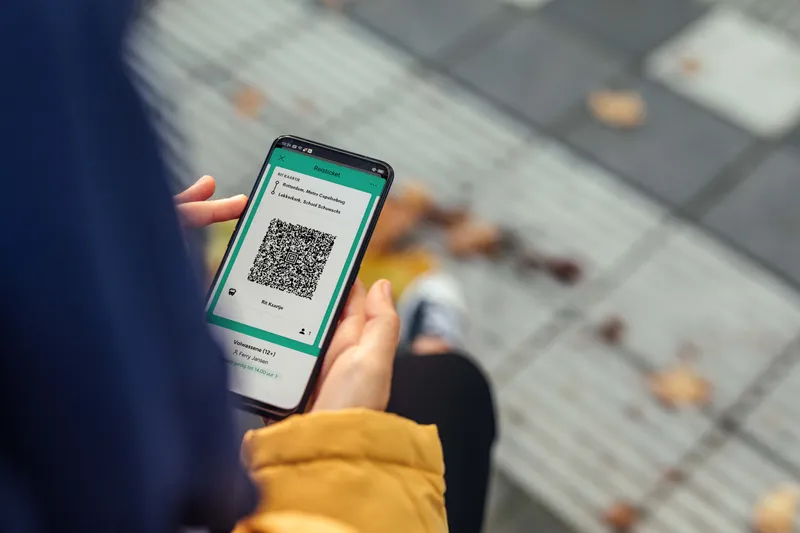
Checking in with an e-ticket
Are you travelling with an e-ticket? You can open the gates at the station using the barcode or QR code on your e-ticket.
Hold the code against the illuminated reader on your right.
The gate opens. You can now walk into the station.
Tip – Do you have a mobile phone that you can make contactless payments with? Turn this off before holding your e-ticket at the card reader of the gates. This will prevent you from accidentally checking in with OVpay.
Forgot to check in or out?
Did you forget to check out? Then you probably paid too much. On this page, we explain how to claim your money back .
Did you forget to check in ? Then you could be fined. Get a valid ticket as soon as possible.