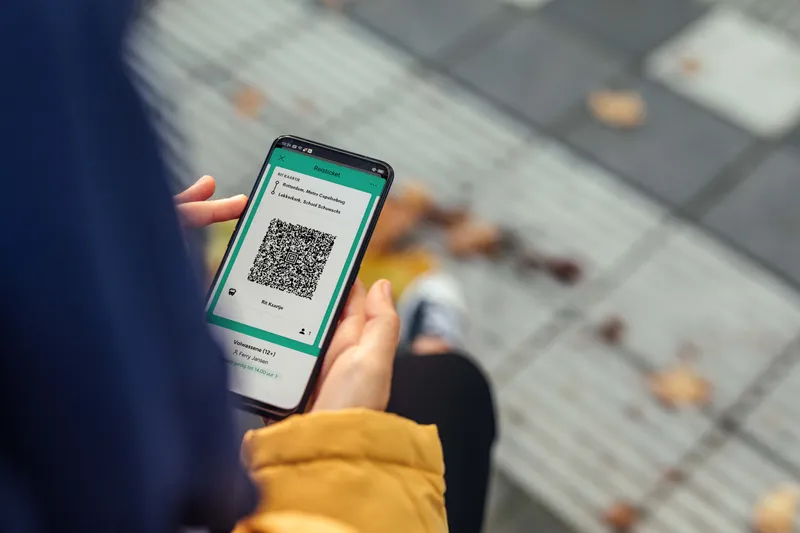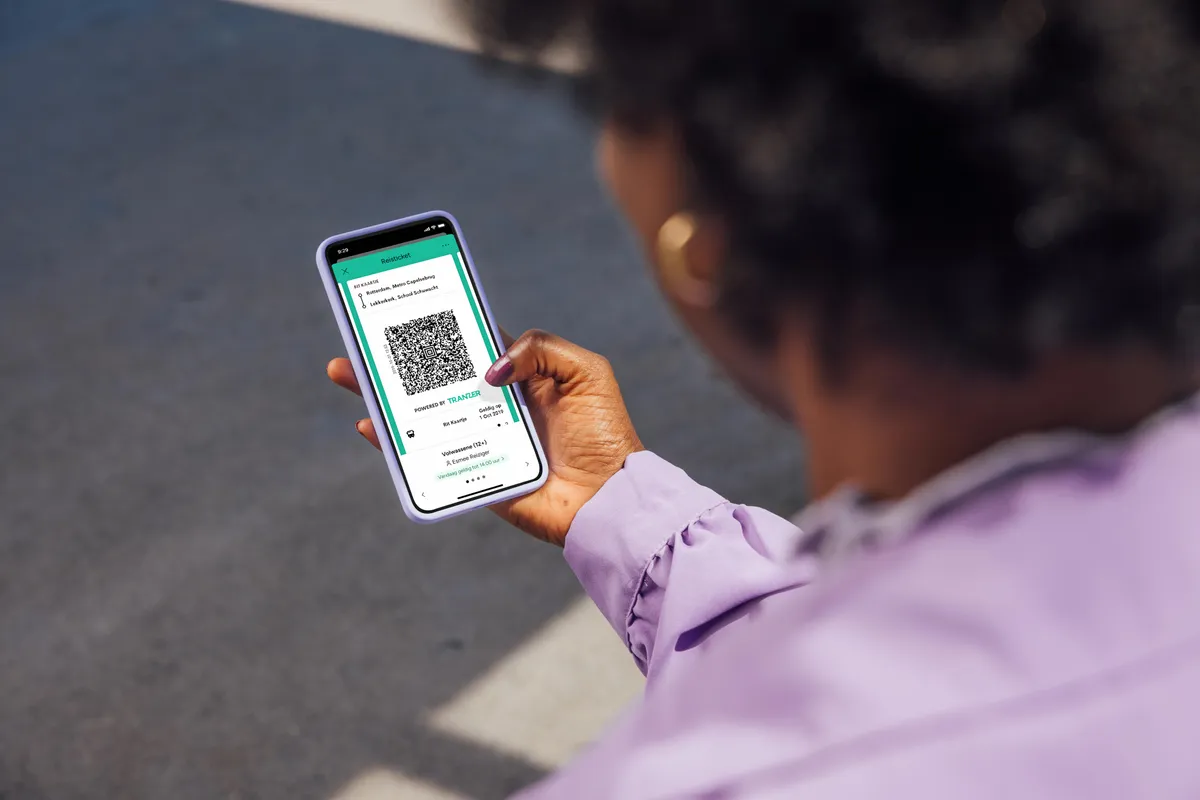
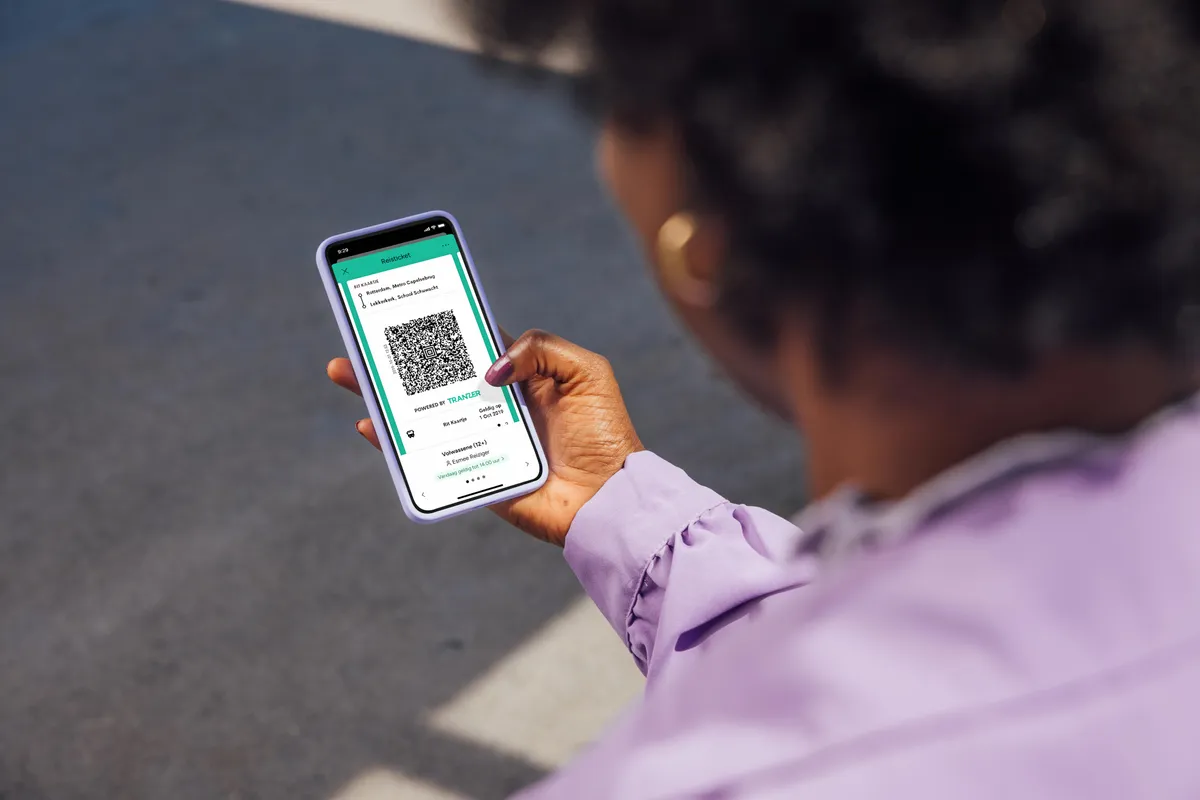
Buy your e-ticket in the 9292 app
Are you travelling by public transport but don't have a ticket? Buy an e-ticket in the 9292 app. It's valid for your entire journey on all public transport, including transfers.
You can buy e-tickets in two different ways in the 9292 app. You can buy an e-ticket in the ticket-shop and determine your own validity period (based on available tickets). Do you need an e-ticket for your entire journey? Then, buy e-tickets via your chosen travel advice. We explain both options in detail below.
Advantages of a 9292 e-ticket
Multiple travellers – You can buy e-tickets for yourself and for your fellow traveller(s).
Everything arranged in advance – You can travel immediately on public transport without worrying about your ticket.
Parking with a discount – Are you buying a train ticket for NS? Then you'll receive a discount on parking at P+R (Park & Ride) at 52 NS stations.

Please note – You cannot forward e-tickets to another person. You can also not print 9292 e-tickets. E-tickets can only be used on the smartphone used to purchase them.
Buy e-tickets in the ticket shop in the 9292 app
You can purchase e-tickets in the ticket shop which can be used individually. You decide when to use your purchased e-ticket.
Open the 9292 app .
Tap on the menu icon at the top left of your screen.
Tap 'Ticket shop'.
Search for the ticket you need or the region you're travelling in.
Follow the steps on the screen.
Have you paid? You'll find your e-ticket(s) under 'My e-tickets' in the menu at the top left of your screen. Activate your e-ticket just before departure.
Please note – Are you travelling by metro? You may not have cellular service underground. Therefore, make sure you activate your e-ticket before going underground.
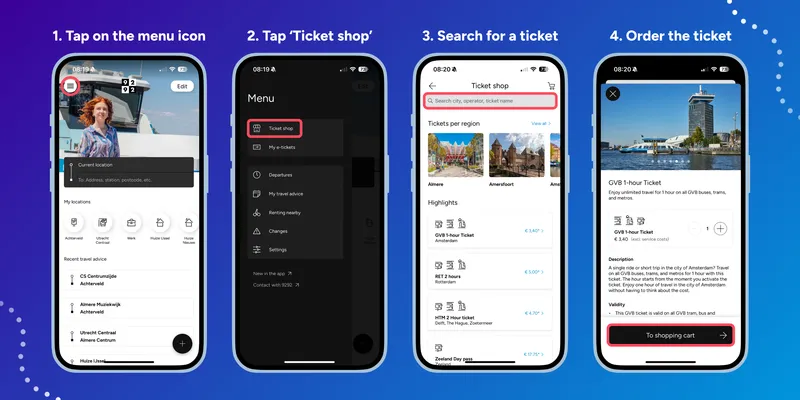
Buy a 9292 e-ticket via your chosen travel advice in 3 simple steps
With an e-ticket via your chosen travel advice, you can travel immediately. You can buy e-tickets for your entire journey in the 9292 app .
Plan your journey in the 9292 app by entering your start and end point.
Tap on your preferred travel advice of the options given in the app. Then, tap on 'Buy E-tickets'.
Follow the steps on the screen.
Have you paid? You'll find your e-ticket(s) under 'My e-tickets' in the menu at the top left of your screen.
Bus, tram, and metro tickets become valid 15 minutes before your journey. The ticket turns into a ticket with a barcode or QR code, which you can use to check in. You can travel with the ticket from then on.
Is the video above not working? Watch it here .
E-tickets are valid on the train, bus, tram, metro, and ferry
The e-ticket you buy based on the travel advice is valid for your complete journey by public transport. The e-ticket is valid on the train, bus, tram, metro, water taxi, and stop taxi of all public transport operators; be aware that this depends on the e-ticket you have purchased.
Affiliated operators include NS, Arriva, Breng, Connexxion, EBS, RRReis, Hermes, Qbuzz, HTM, Keolis, Syntus, Transdev, RET, U-OV, and Waterbus